Finetuning TurkishBERTweet for Text Classification Using LoRA
In this section, we will guide you through the process of finetuning TurkishBERTweet on your own data form text Classification.
Setting Up the Environment for TurkishBERTweet
To begin using the TurkishBERTweet model for sentiment analysis, you'll first need to set up your development environment. This involves cloning the TurkishBERTweet repository, creating a virtual environment, and installing the necessary libraries. Follow these steps to get started:1. Clone the Repository: Begin by cloning the TurkishBERTweet repository from GitHub.
2. Navigate to the Directory: Move into the newly cloned directory.
3. Set Up a Virtual Environment: Create a virtual environment to manage dependencies.
4. Activate the Virtual Environment: Activate the virtual environment.
5. Install Required Libraries: Install PyTorch and other essential libraries to run TurkishBERTweet.
6. Preparing your dataset for finetuning:
Let's assume that you have a CSV file containing your samples with its corresponding labels.
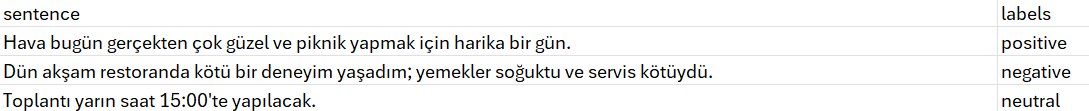
I recommend converting your dataset into a HuggingFace dataset using datasets library. To do so use the following script. Here I assume that you haven't split your data into train and test sets.
Now in your output directory, you will see custom_ds directory containing your data.
7. It is time to finetune TurkishBERTweet with LoRA
First you need to prepare the config file in which you will set the training parameters and dataset paths, etc.
Then you will run the following script passing the config file.
